Why not make your own?
For example: You are going to teach John 3:16 as your scripture memory verse at club or Sunday school.
1. Just type out the verse in your word processor. (You don't even need fancy software.) Make the letters big enough to be easily read by the students from where they will be seated. Leave at least an inch between the lines.
2. Print the verse. Try different colored paper for variety. But make sure the verse is readable. (Black letters on yellow is the most readable combination.)
3. Using spray glue, a glue stick or rubber cement, glue paper towel to the back of the verse. Make sure it is the thick kind or it may not stick to the flannelboard.
4. Cut the verse in between the lines into strips that can be placed one
at a time on the flannelboard. A paper cutter is nice, but scissors are
adequate.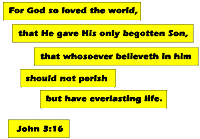
Congratulations, you have now made your own visualized memory verse to help your students memorize this week's verse!
Get creative! Make symbols Like a round gold circle, a dark heart, red cross and tomb and a clean heart to emphasize the gospel points during your Bible lesson. Share ideas of visuals you can make on the computer and we will pass them on to others reading the page.